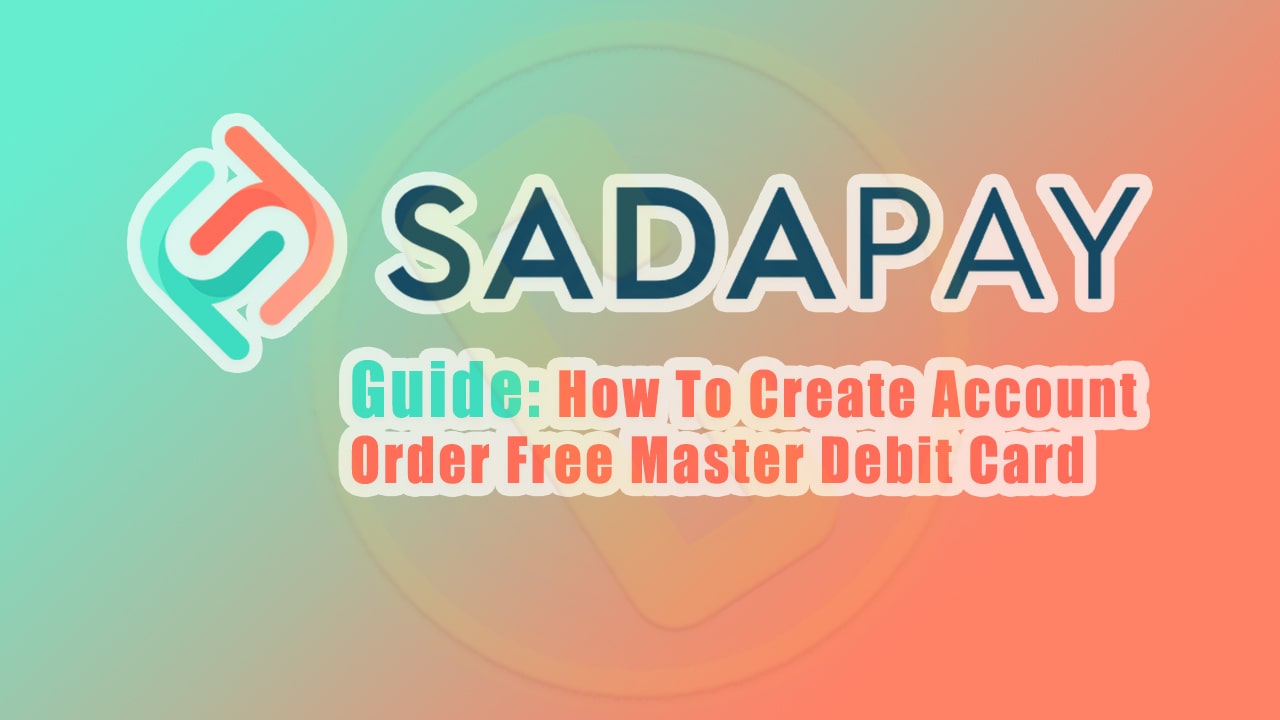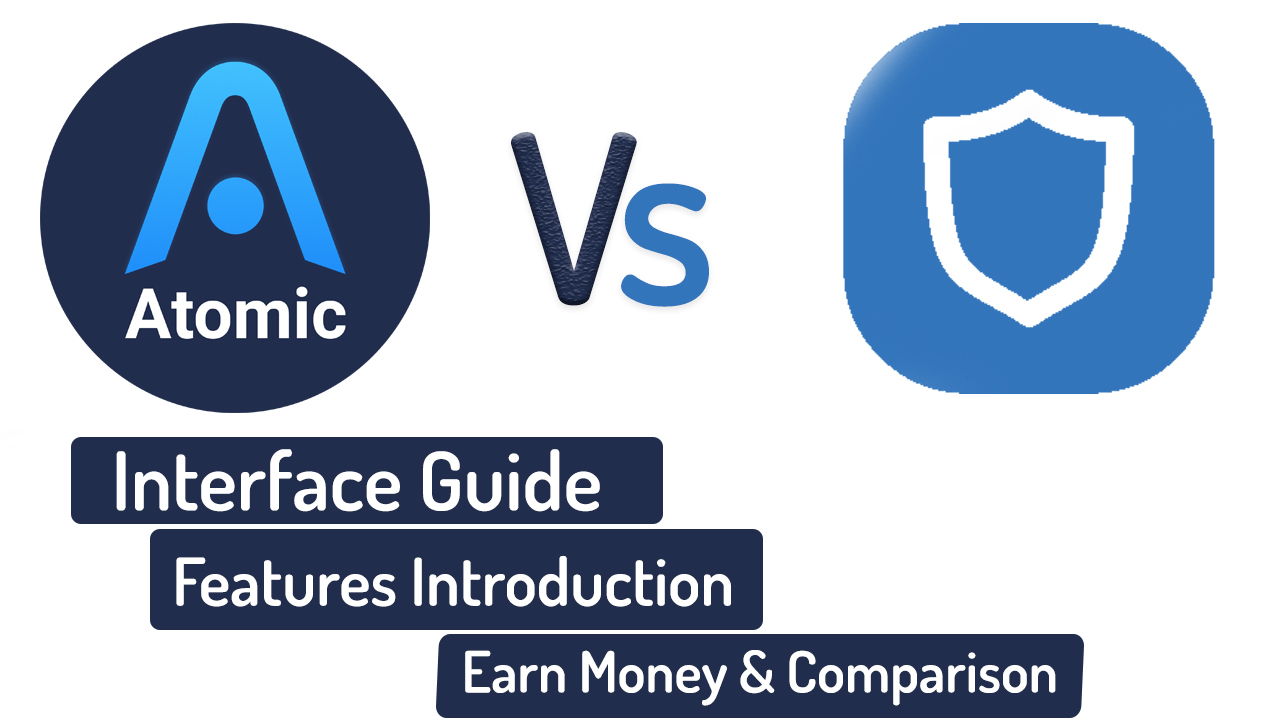SadaPay Pilot Launch Guide For How To Create Account & Order Free Master ATM Debit Card
Finally, Sadapay entered in their pilot roll-out for the early waitlist members to firstly test their product for ultimate public rollout. In this phase sadapay had sent invitations to selected people to download their app from the play store or AppStore to create their account, load money, transact, utilize the virtual master card, and can also order for a number-less physical card to use on POS’s.

Nav Posted Content
How to create sadapay wallet account?

Before creating your account download the sadapay app from google play store or Apple AppStore. Then simply launch the app then follow these steps to successfully create your account.
- Enter your mobile number for registration make sure you have access to it for OTP verification
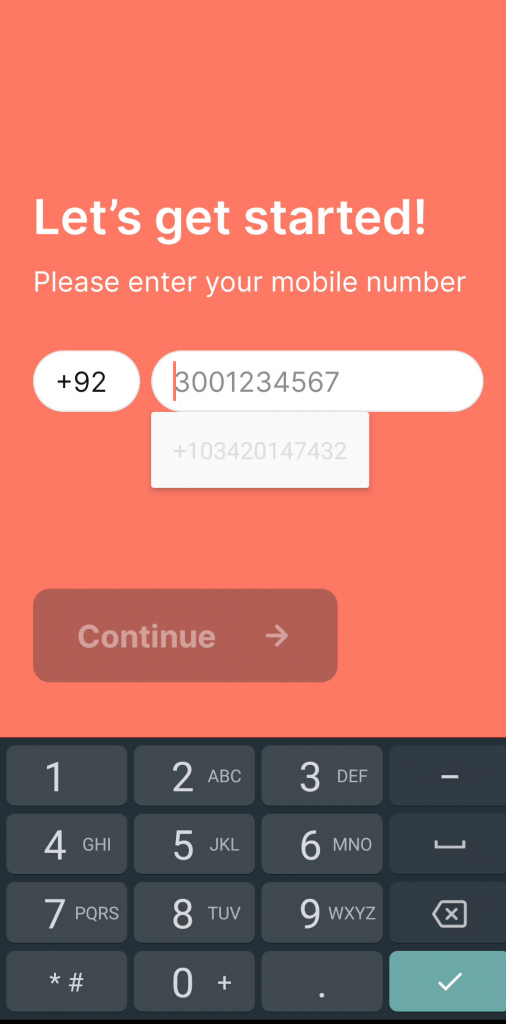
- Tap on continuing after number filling then wait for OTP code arrival after that it will either autofill from SMS if you have enabled access otherwise enter it manually.
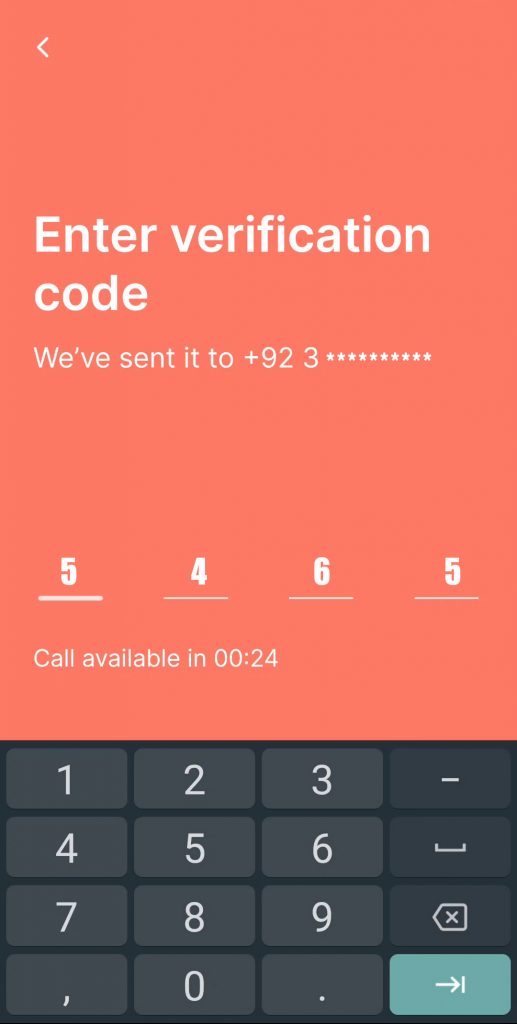
- If OTP matches with the database, it will direct you to the next screen. Here you can set up your Sadapay wallet 5 digits pin to use for re-login purposes in the sadapay application.
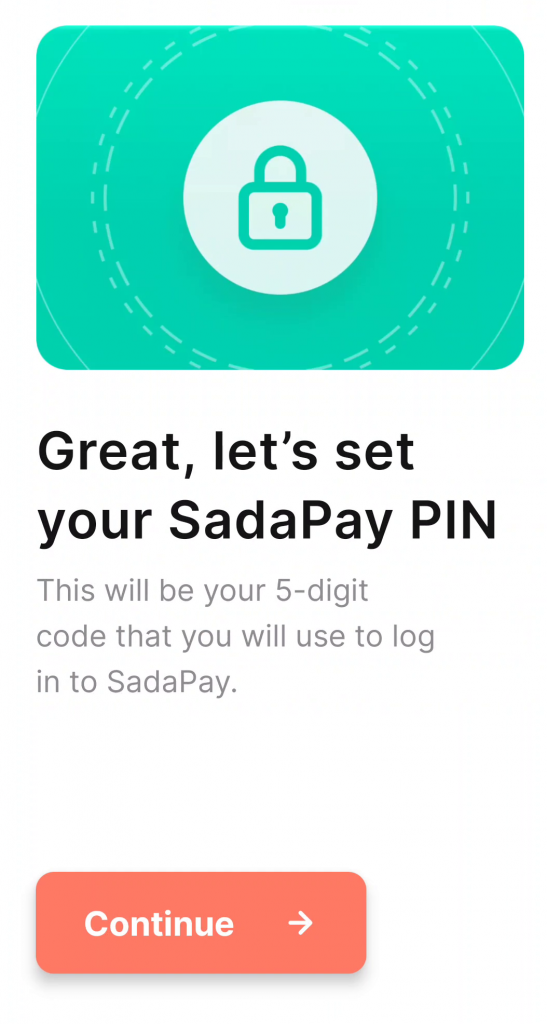
- Here on this screen, you have to enter your 5 digits login pin code. On the next screen you have to re-enter for confirmation of remembrance.
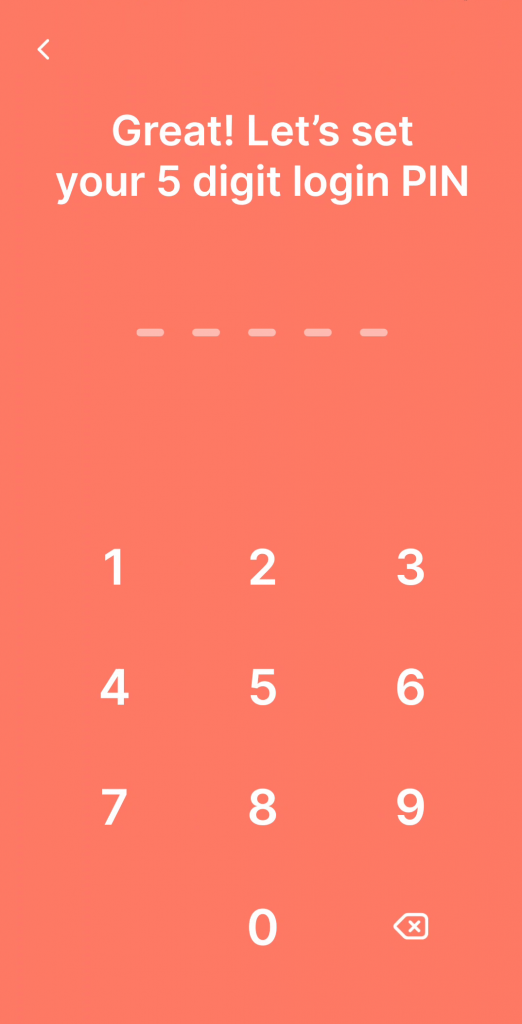

- After creating your pin code you have provide your personal details such as your CNIC matches official name and your email although the email is optional but recommended.
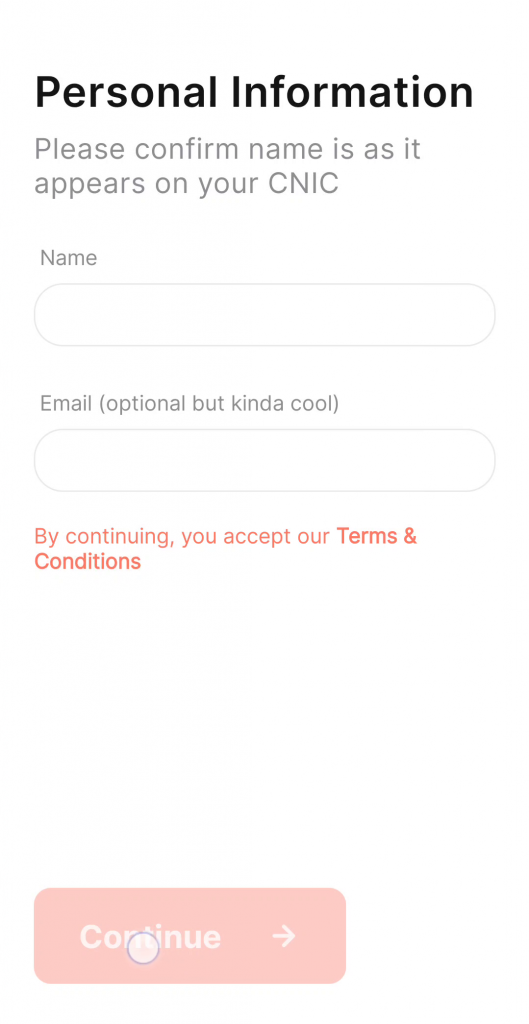
- After entering the first personal information then click continue and then tap on confirm.
- Now you need to prove your indentity verification by providing your front and back picture of CNIC or NICOP and your face verification seflie with live fresh picture.
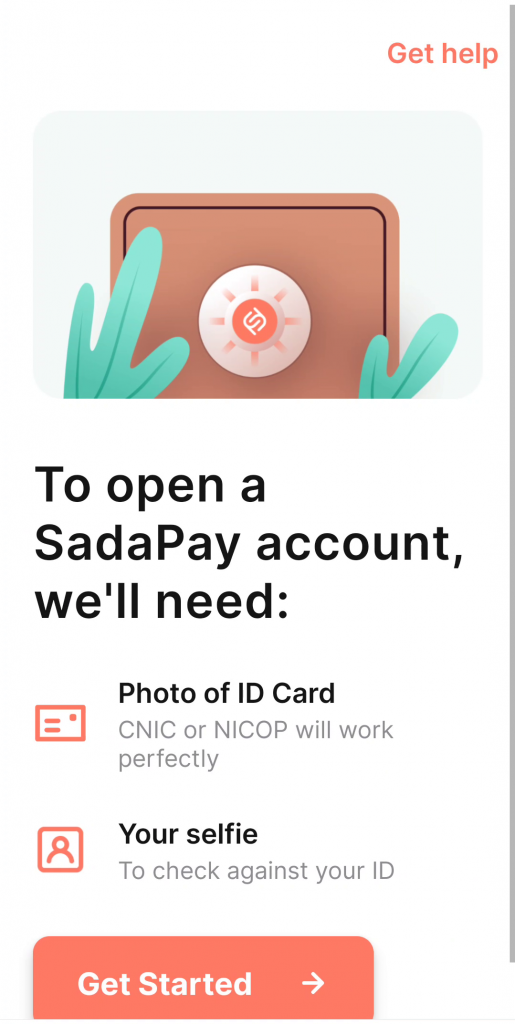
- Simply tap on the get started button and then submit your ID front and back picture by scanning with your camera make sure your ID should be place with proper capture without any blur and shadows of external lights.
- After submition of your ID, you have to confirm your document details by entering them manually on the required fields.
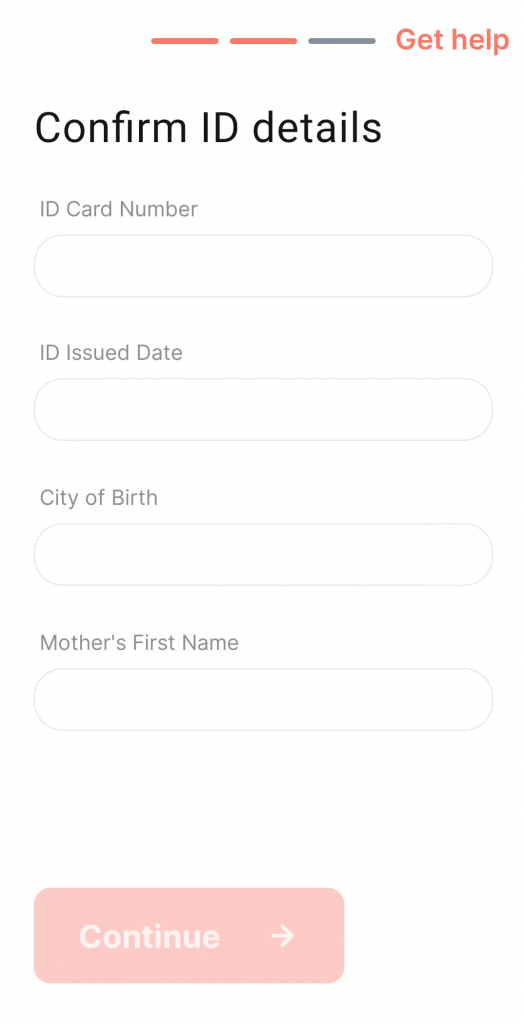
- After submiting your ID details then you will be directed for selfie face verificartion with the fresh live camera capture submition.
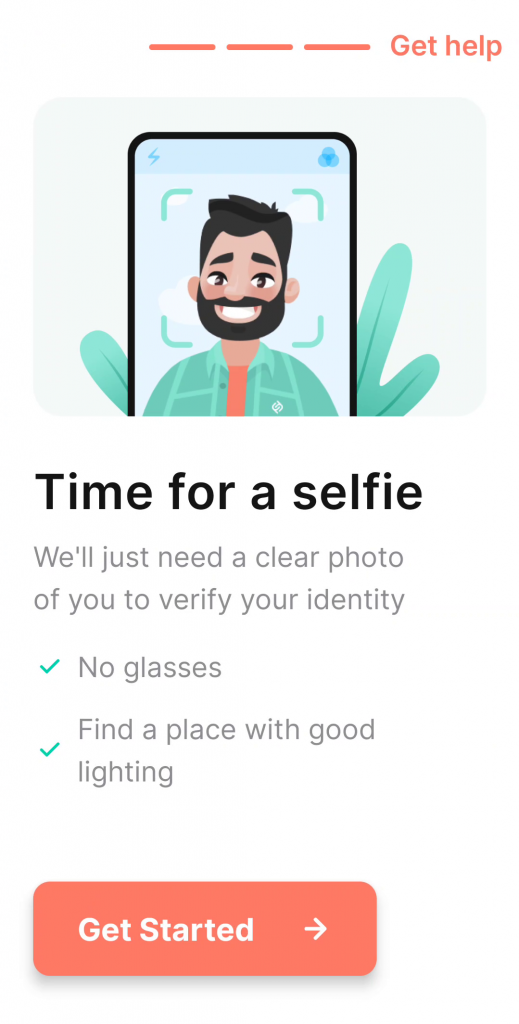
- Click on the Get started button to start face verification after capturing your picture click on the the “photo is clear” button and you will be prompt to successful submition and the verification will complete in 1 business day.
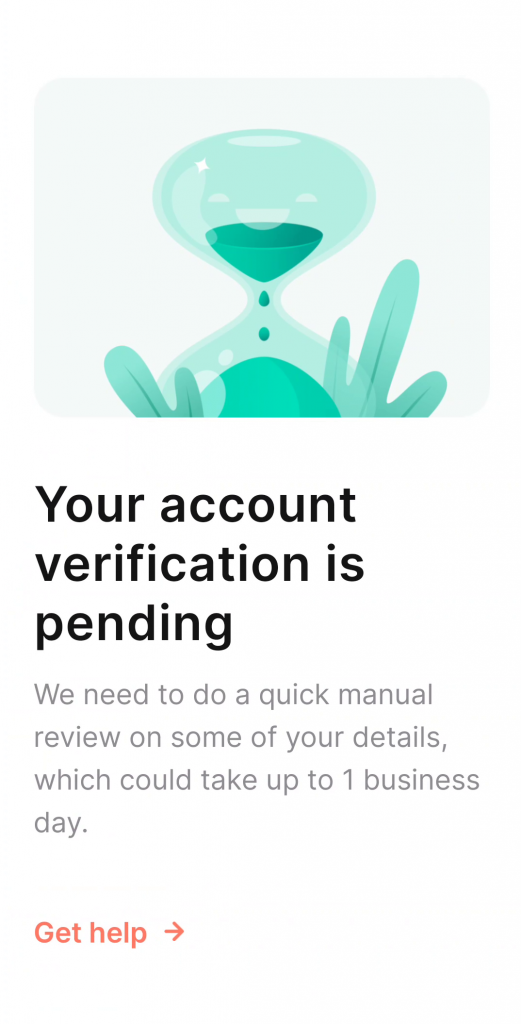
- Now you have to wait for 1 busniess day according to sadapay for successful verification of your account and access approval.
- Incase of any rejection of incorrect submition you will be required to re-submit the required step details so don’t hesitate to try again.
SadaPay Live chat Support
The good thing about sadapay is that this is one of the very first and also with most unique functionality with simple and fast interactive user interface Pakistani bank mobile wallet providing live chat support for their users to send any quires or complaints they have just by submitting simple chat. To avoid long waiting of long queues and wasting your mobile balance of phone call and providing again the same verification details which are mostly very frustrating for most of the people.
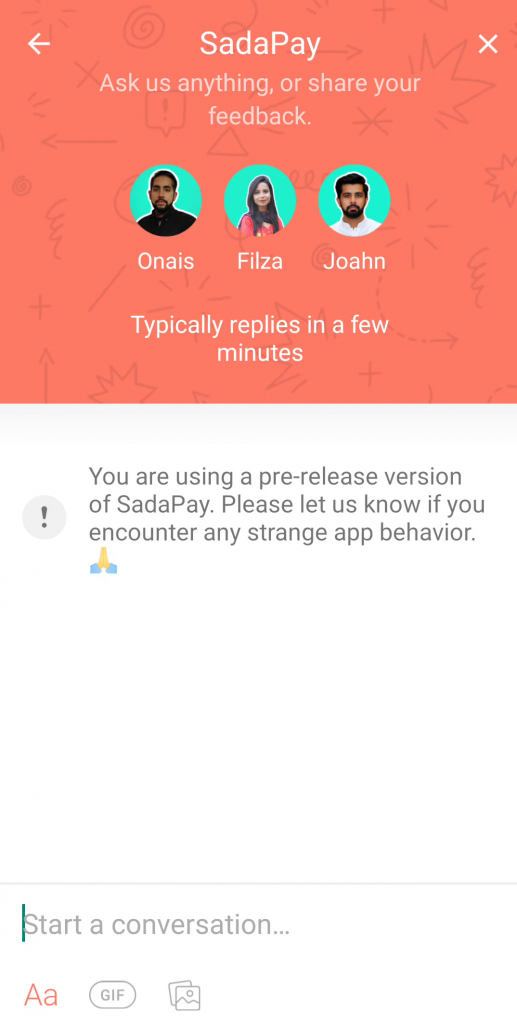
Congratulations 🎉🎉🎉 Your Account Has Been Approved! Welcome to The Party

once you will be approved you will be notified through direct app push notifications.
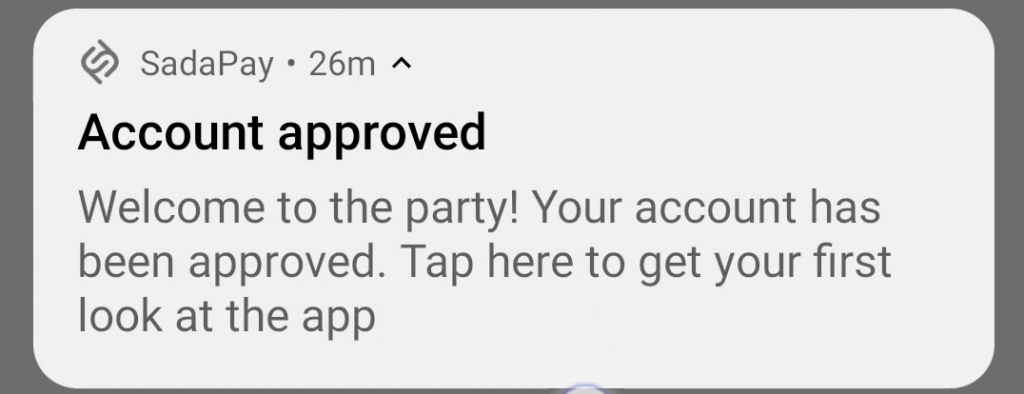
We will be happy to see your account-approved notification screenshot in the comments below post in the comments and sharing your feelings about it.
How To Order SadaPay Free Master ATM & POS Debit Card?

Yes ! We know you are excited to get your very first free sadapay virtual & physical card ownership.
Good News 👋 📰
As Sadapay is committed to keeping things “SADA” simple that’s why you will have already activated and functional virtual card ready to go access just after creating your account and you can access it by going to your account option and processed to use it simple where ever Mastercard is accepted worldwide by loading money in your account.
Order SadaPay Physical ATM Debit Card To Avail 3 Free Withdrawls
In order to submit your request for the delivery to your physical debit card, you have to follow the steps.
- Open your sadapay app wallet and head over to goto my cards option and swipe to physical card.
- Here you can see the option is for you to order your SadaPay card.
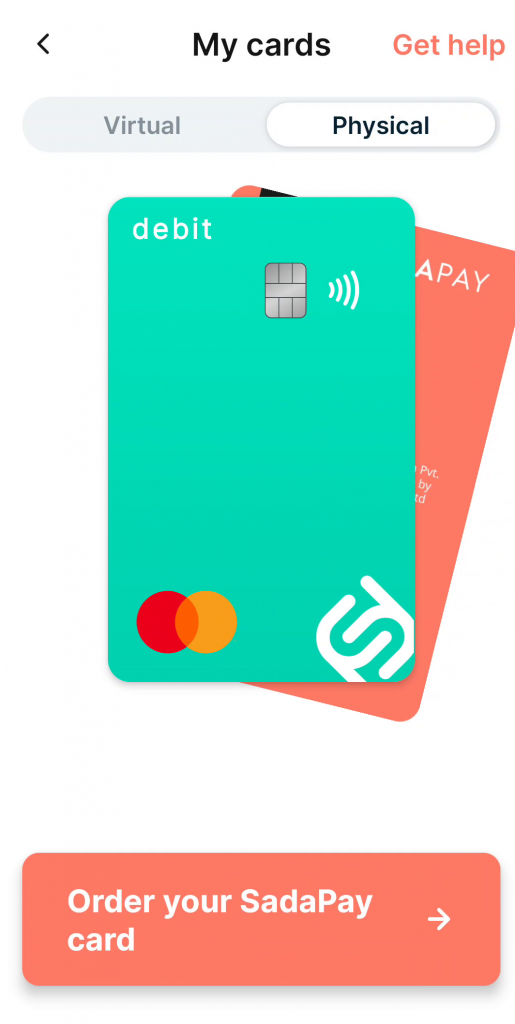
- Now you have to options for ordering your card one from Mastercard and One from Paypak but the paypak card ordering have charges so obviously you should order mastercard which is free and high recognition in international commerce.
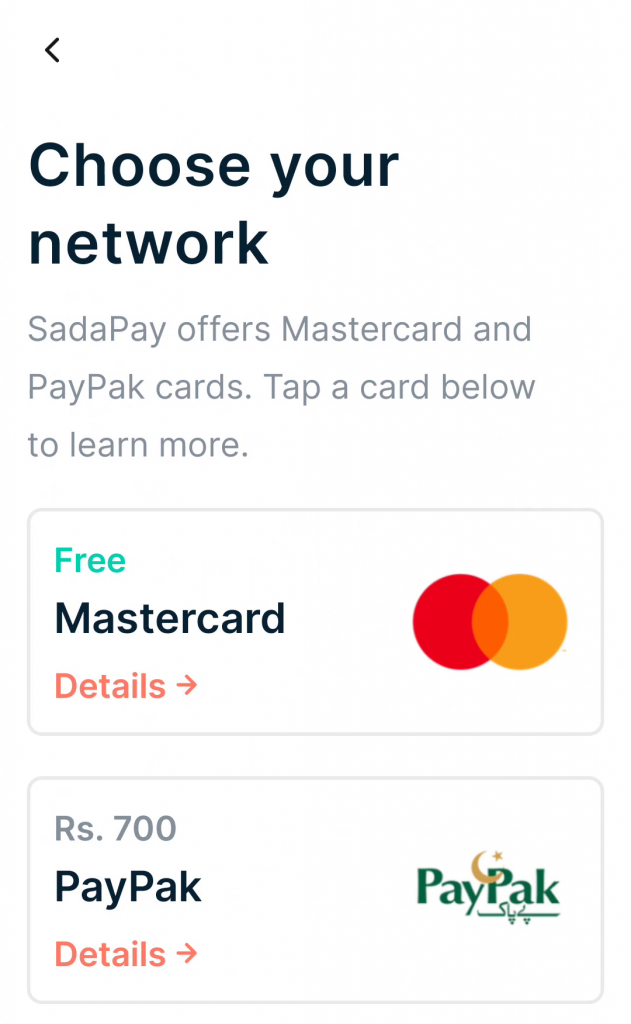
- Incase you chose paypak you also have to pay the fees which will be shown to the ordering screen.
- select on of the card and continue you will see the details screen where you can see the both card offerings and features.
SadaPay Master Card
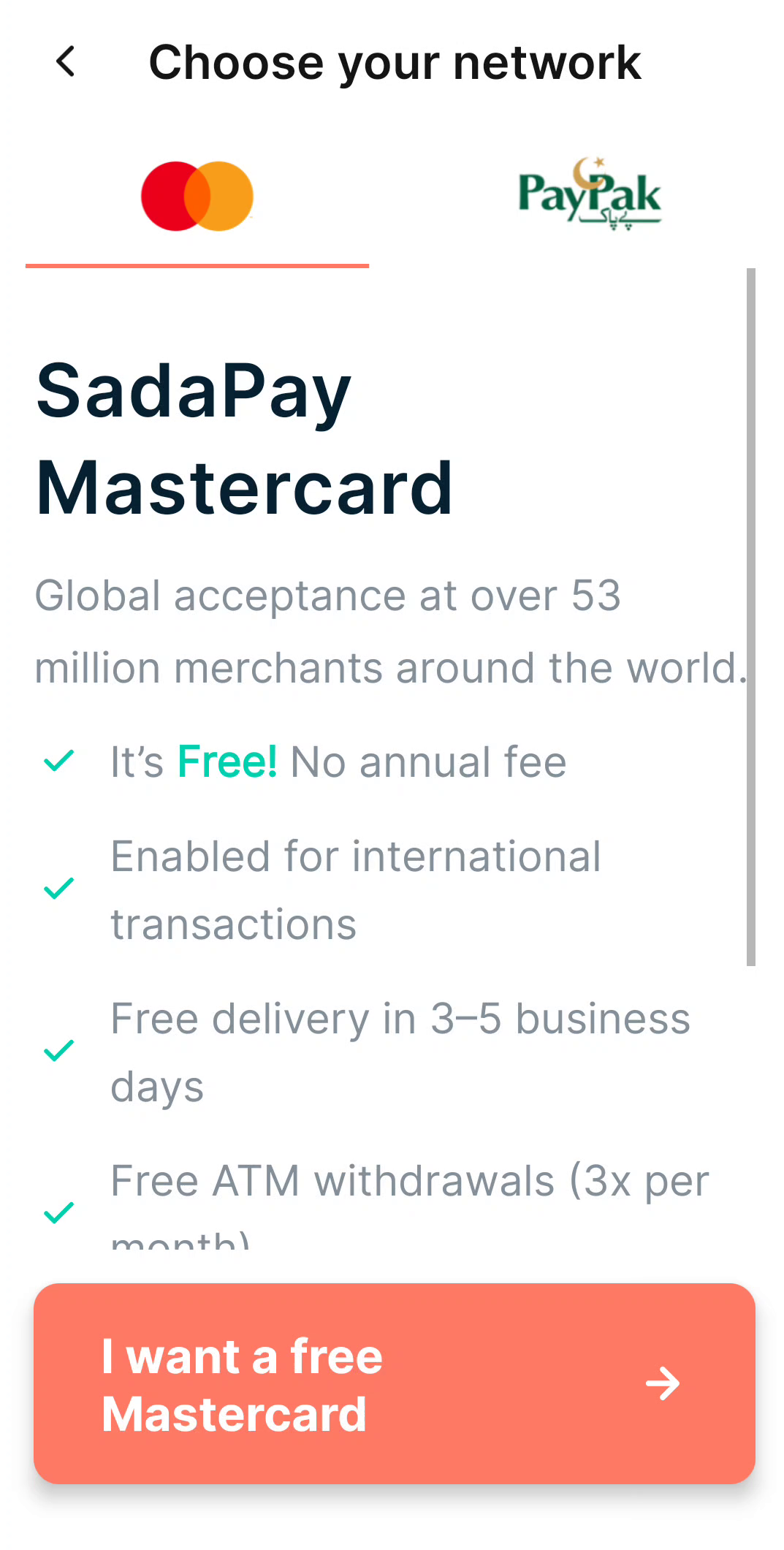
SadaPay Paypak Card
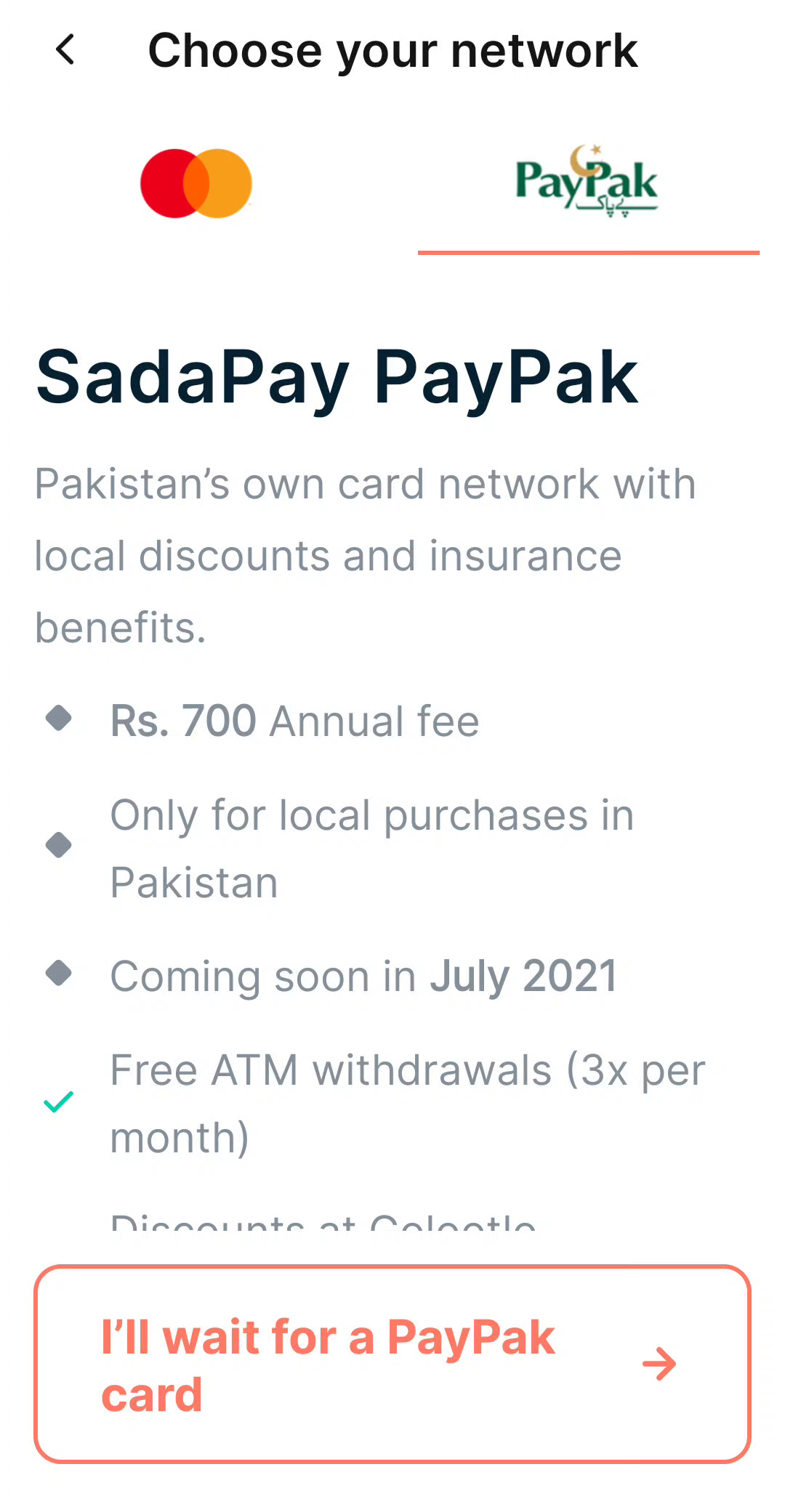
- Select the card which you want to receive and then enter your receing address and the card will be deliever in the 3 to 5 business days to your address. as per our records Sadapay uses TCS services to deliever cards.
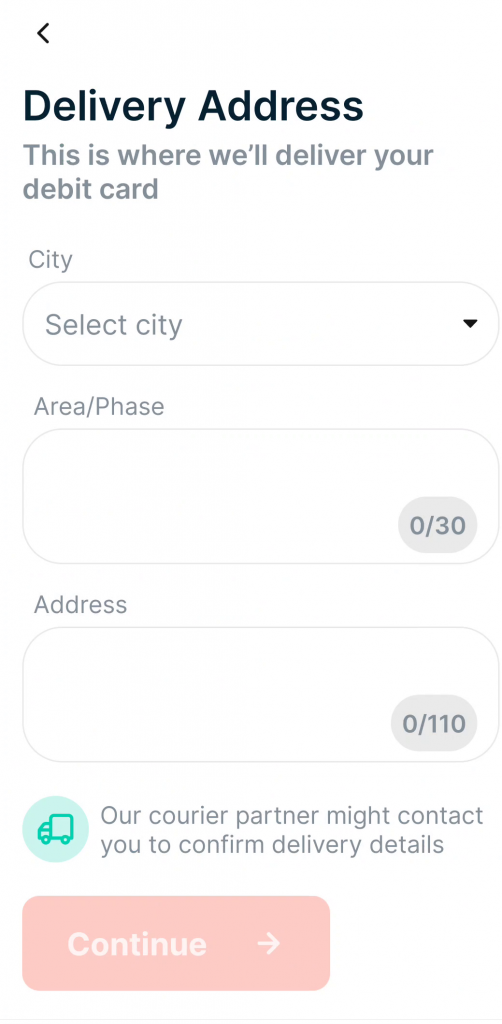
- After entering your address details click continue and confirm your details then click confirm and your request will be submitted and you will be directed for waiting screen.
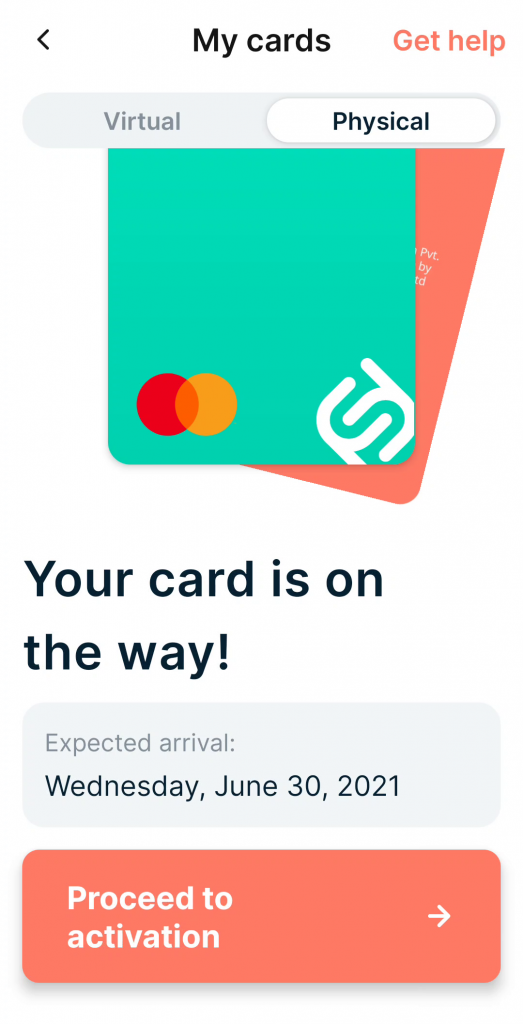
- When the parcel will handover to the transit agent the team will notify you through chat with tracking ID through you can track it through compaines website tracking portal.
How To Activate SadaPay Physical ATM Debit Card?
Follow these below steps to successfully activate your Sadapay ATM debit card.
- Open the sadapay app and goto your my cards section and head over to your physical card section.
- Here you can see the option for proceed to activation simply tap on it and enter your Alpha-Numeric Code.
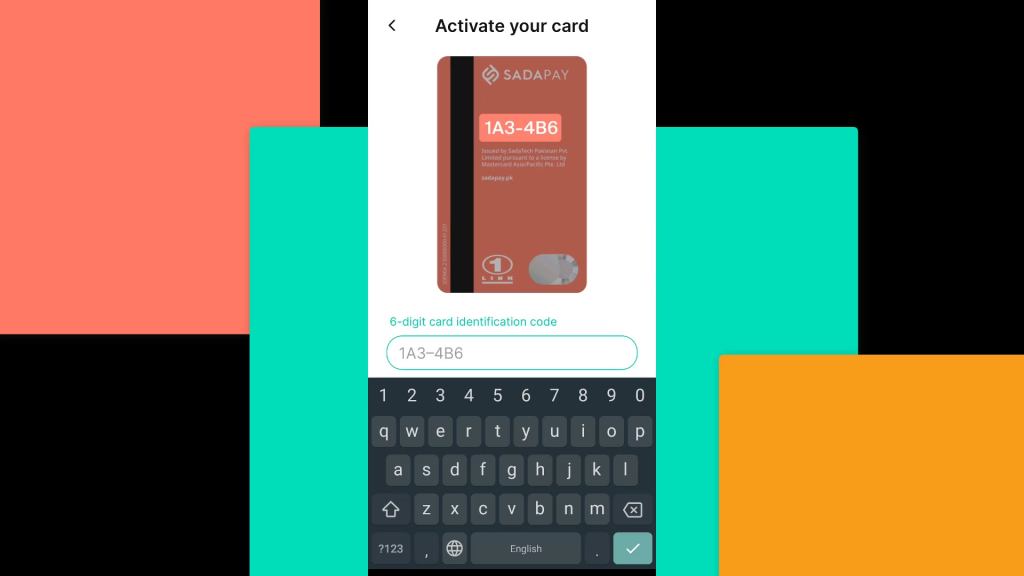
- When you enter the Code written back-side of your card the screen will direct you to enter your ATM pin code.
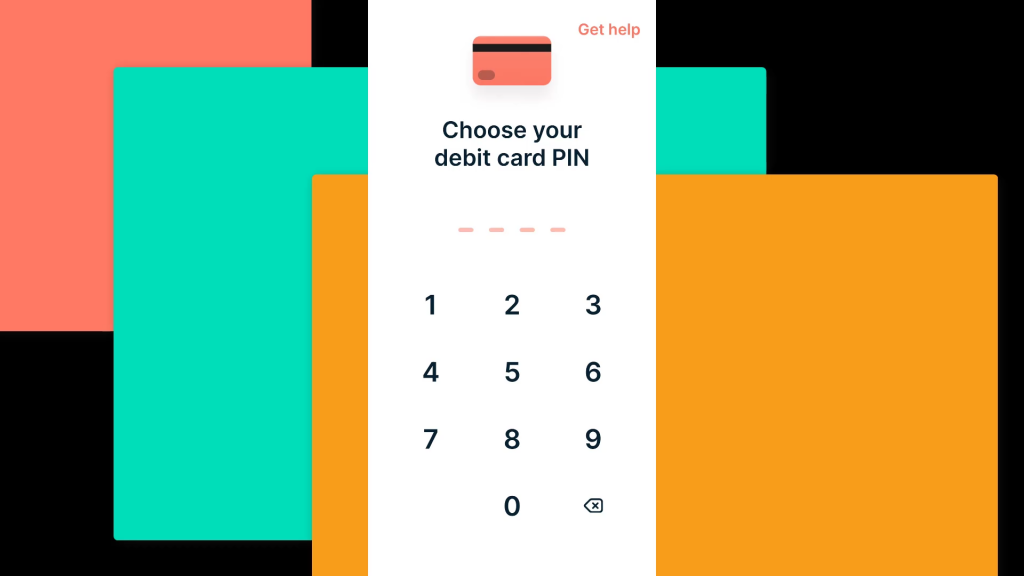
- After creating your ATM pin code your card will be successfully activated and ready to use.
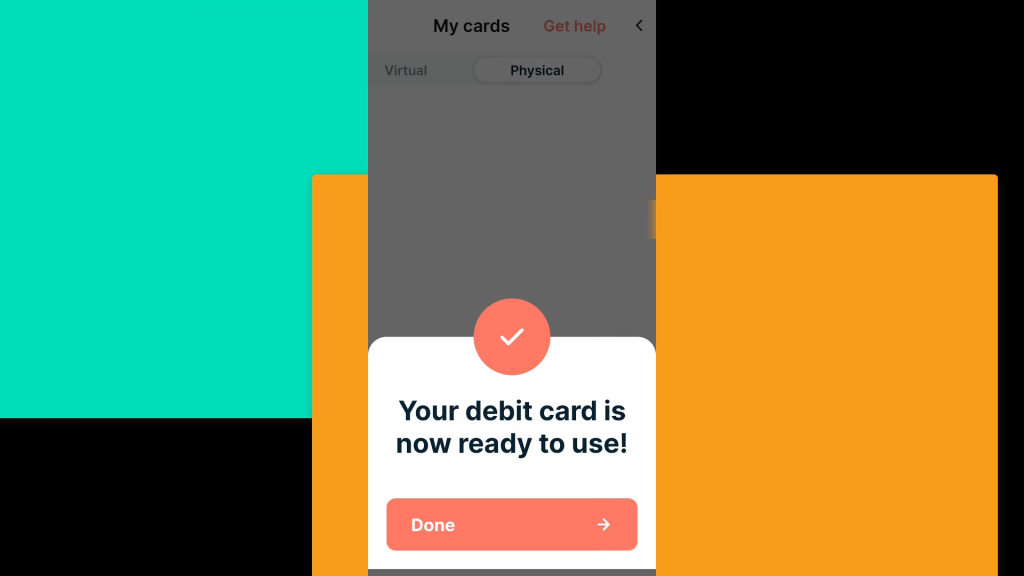
- On the physical card Section you can edit or change your ATM card pin if you forget or your pin out leakout mistakenly.
SadaPay offers you to block your card certain features such as blocking internet transactions and also provide OTP verification on online transactions with the secure collaboration with Mastercard.
Currently, on the standard SadaPay ATM card, you can only withdraw up to 10k Rupees daily limit with the 3 free withdrawals in a month.
How to Increase Your SadaPay Account Monthly Credit & Debit Limits?
To increase your sadapay account limits you have to complete the NADRA E-SAHULAT biometric verification, you can go to your nearest NADRA e-sahulat providing branch and require them to give you a BAR-code based recipient following like and you can submit it via chat and your account will be upgraded to standard limits which are 200K a month.
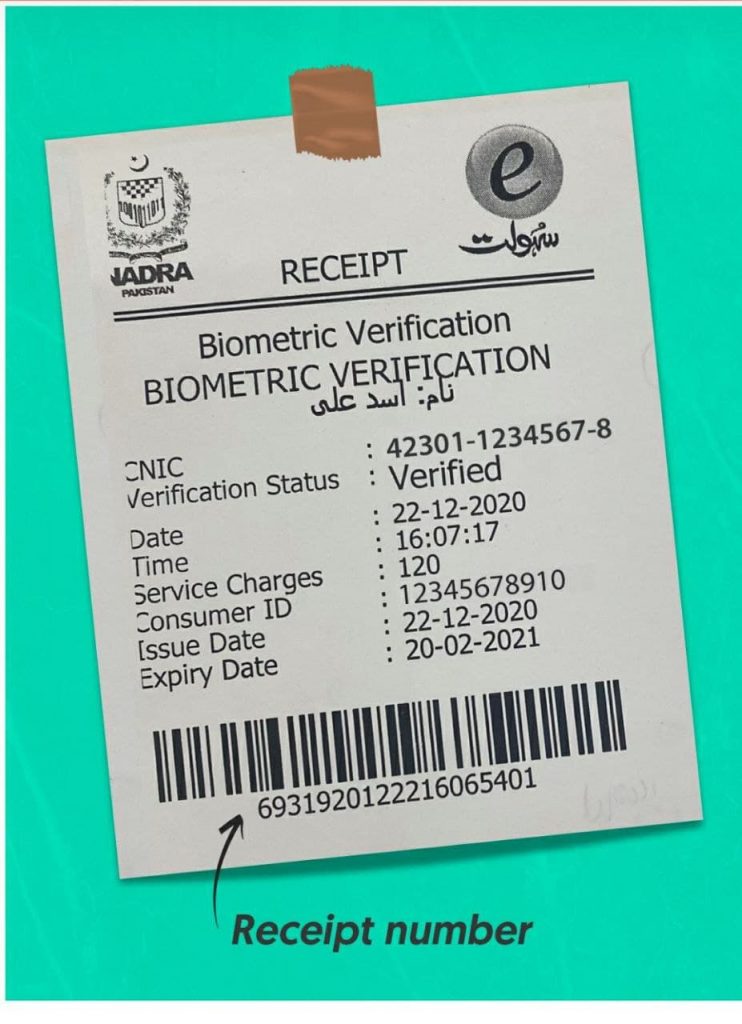
The verification charges are 120 rupees and can be refunded upon providing to sadapay will be refunded to your sadaPay wallet according to the current offering. If you want higher limits up to 500K and you are a freelancer or business owner you can provide the relevant documents to the sadapay team and they will respond accordingly.
How to Load Money in SadaPay account or Sadapay IBAN number?
You can simply go to the load money option and can easily copy your account receiving details, your simple mobile registered number can be your sadapay account number just like other wallet apps in Pakistan Easypaisa, jazz cash, and others. you can also copy or get your IBAN number for an international wire transfer or other IBFT transfers.
Let us know your experience about the SadaPay app interface and their overall functioning process is it really it is what they have projected to the market or what they are the same as just will little front-end changes. In our opinion, SadaPay is a very exciting and revolutionary cheap, easy, and faster banking solution for the common people to access premium services in their hands without effortful hassles.